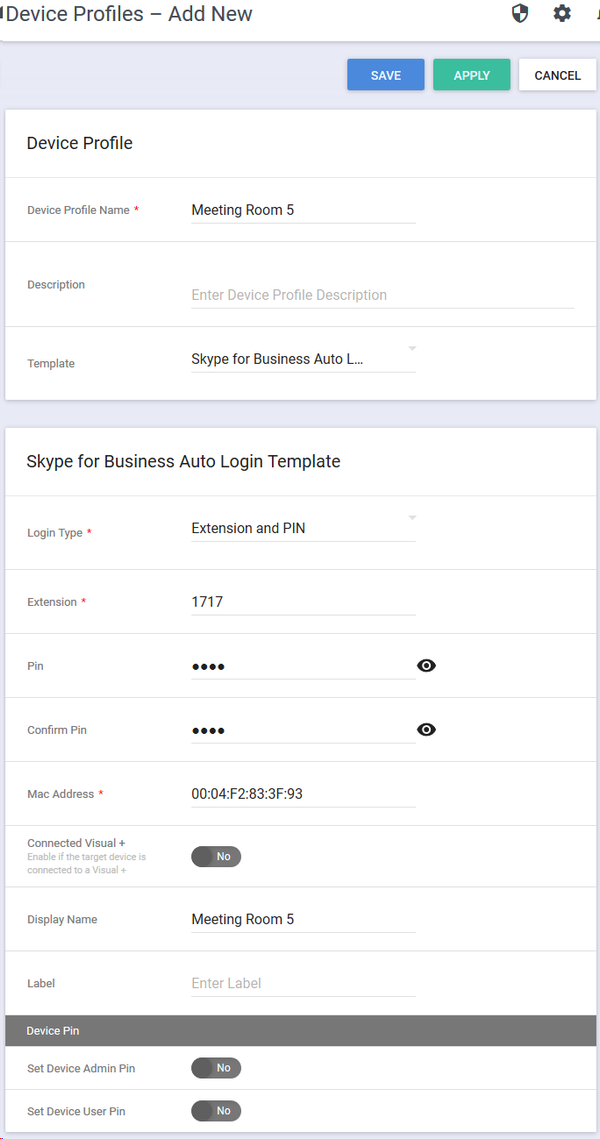Device Profile Templates
This is currently not available for Yealink devices. A Device Profile Template is a special kind of Device Profile. This template allows you to quickly enter the basic details for setting up devices such as common area phones, which require the logon details to be supplied through the configuration file.
When you select the Add a New Device Profile and then select Auto-Login as the Template the attributes portion of the screen is prepopulated with the template.
You enter a name for the Meeting Room and optional description
In the template you can choose to use either Extension and PIN or Username and Password, this will change the field to be entered.
Entering the MAC address means that as soon as the device is plugged in it will receive the settings.
Optionally you can change the Admin and User Pin's specifically for this device, aong with the Phone Display Name. It you are configuring a Trio with a Visual+ or VisualPro you can select that option to enter the MAC of that device so it pairs with the Trio when plugged in.