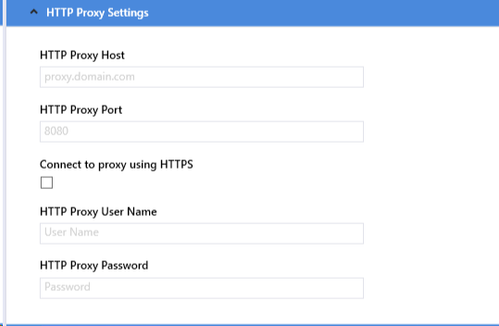Configuring Bridge Communication via Proxy
This is an optional step for organisations that use a proxy server to gain access outside of the network the bridge is in.
- Open the UDM Pro Bridge Configuration manager on the server.
- Expand the HTTP Proxy Settings.
- Change the values to match for your proxy server.
Restart the bridge service to make the changes take effect
, multiple selections available,