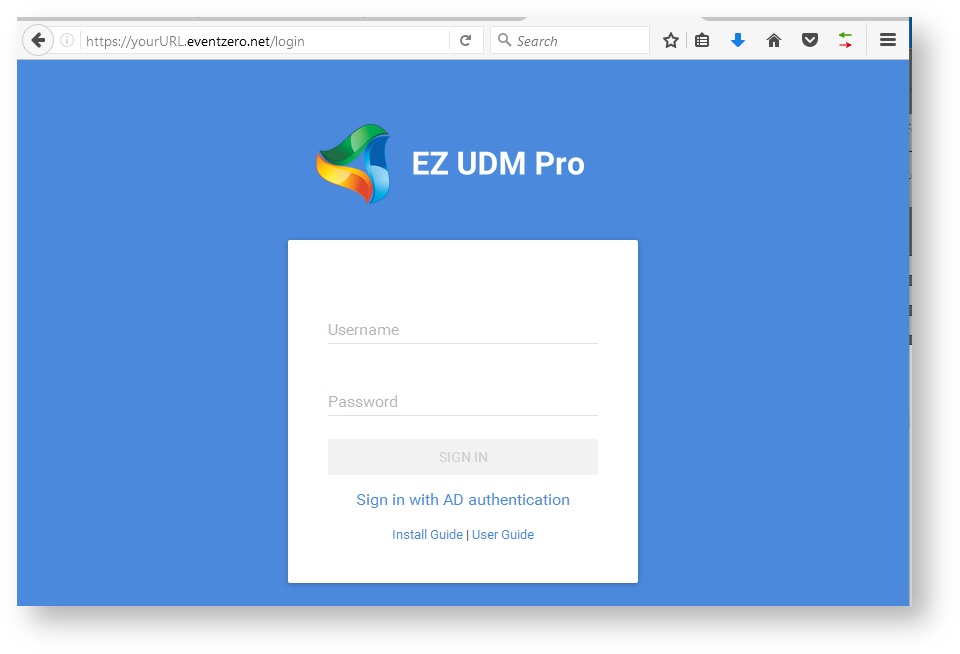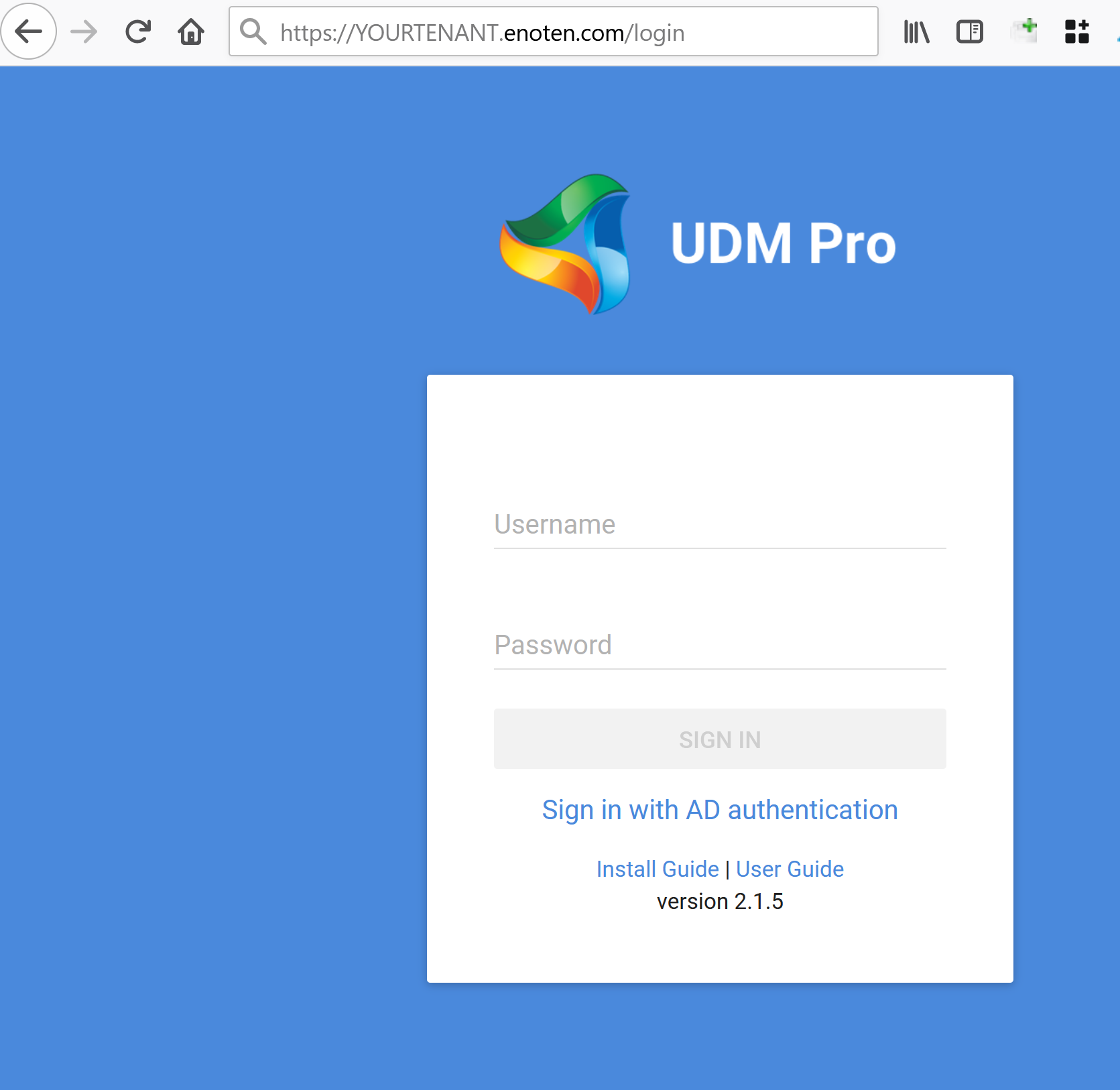User's Guide
EZ Unified Device Manager Pro
Provided by Enoten
| Widget Connector | ||||||
|---|---|---|---|---|---|---|
|
Enoten EZ Unified Device Manager (UDM) Pro is an Enterprise-scale application platform for managing your Polycom, Yealink and AudioCodes voice-over-IP (VoIP) devices. The application consists of two main components:
- EZ UDM Pro Server
- Administration portal server for the configuration and management of the devices and also provisioning bridges in the enterprise. There is only one server in the topology.
- The server can either be in the Enoten cloud or installed on-premise
...
Google Chrome 55.0 and newer, Microsoft Edge 25 and newer, Windows Internet Explorer 11, Apple Safari in macOS Sierra and iOS 9, Mozilla Firefox 51 and newer, Opera Software Opera 42.0 and newer
Note! EZ UDM Pro supports most current browsers if they comply with the W3C standards, including ECMA JavaScript and JSON. If you are unsure if your browser supports these standards, use one of the listed browsers. Browser versions cited are the versions that were used to test the software during development and Quality Assurance. Other versions may work fine, but if there is a potential problem, use a version cited to eliminate a possible change in browser behavior.
...
When you signed up to use UDM you will have been given the URL to your server. Enter this URL into a supported browser and you can enter the logon details you have been given.
When you sign in you are presented with an overview page and on the left hand side is a Sidebar.
...
Located at the top, above Overview, is the name of the currently logged in user. Immediately below the user's name is a link to logout. Click Logout to quit this session of EZ UDM Pro.
Further details on the items in the side bar are on these pages:
- Overview Screen
- Tags
- Device Profiles
- Speed Dial
- Software
- Resources
- Scheduling
- Device Sets
- Locations
- Bridges
- Models
- Devices
- Unapproved Devices
- Monitoring
- Security
- Settings