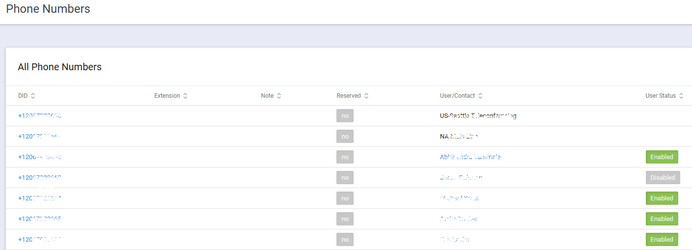/
Numbers
Numbers
The Numbers page shows you all the numbers in your ranges and allows you to use a Filter to find numbers
When you select a Number from the Numbers Page or the Associated Numbers Section of a Range you are able to add a Note to the number or manually reserve a number for future use. When a number is manually reserved the PowerShell command will not make the number available to New-UdmRmNumberReservation PowerShell command.
, multiple selections available,
Related content
Ranges and Phone Number Blocks
Ranges and Phone Number Blocks
More like this
Get-UdmRmNumberBlock
Get-UdmRmNumberBlock
More like this
New-UdmRmNumberBlock
New-UdmRmNumberBlock
More like this
Get-UdmRmNumber
Get-UdmRmNumber
More like this
Set-UdmRmNumber
Set-UdmRmNumber
More like this
New-UdmRMRange
New-UdmRMRange
More like this