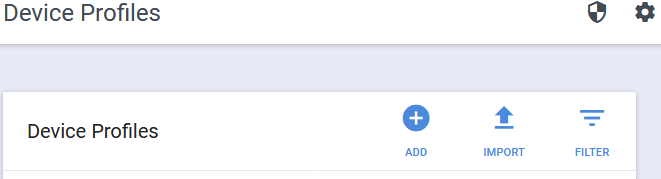As well as manually creating Auto Login Device Profiles using the GUI it is also possible to import a large number of Auto Login Devices with a CSV file.
The Import is done from the Device Profiles screen.
Click the IMPORT button and then browse to the file that contains the CSV data to import.
The CSV file must include a header followed by the data separated by comma's
The header row is: credentialType, address, userName, password, domain, extension, pin, phoneDisplayName, adminAccessPin, userAccessPin, name, description, macAddresses, tagGroup
| Parameter | Optional/Required | Description | Polycom Parameter |
|---|---|---|---|
credentialType | Required | Select either UsernameAndPassword or extensionAndPIN. | reg.1.auth.loginCredentialType |
| address | Required for UsernameAndPassword | SIP address associated with device | reg.1.address |
| userName | Required for UsernameAndPassword | The logon user name | device.logincred.user |
| password | Required for UsernameAndPassword | The logon password | device.logincred.password |
| domain | Required for UsernameAndPassword | The domain for the logon user name | device.logincred.domain |
| extension | Required for extensionAndPIN | The logon extension | device.logincred.extension |
| pin | Required for extensionAndPIN | The logon PIN | device.logincred.pin |
| phoneDisplayName | Optional | The name to be displayed on the device | reg.1.displayName |
adminAccessPin | Optional | Sets the Admin PIN for the device | device.auth.localAdminPassword |
userAccessPin | Optional | Sets the User PIN for the device | device.auth.localUserPassword |
| name | Required | The name of the device profile that is created with these parameters | |
| description | Optional | The description of the device profile that is created with these parameters | |
| macAddresses | Required | MAC address associated with this device profile (separated by semi-colons) | |
| associatedVisualPlus | Optional | Name of tag group create for this device profile. If not specified a generic name will be created |