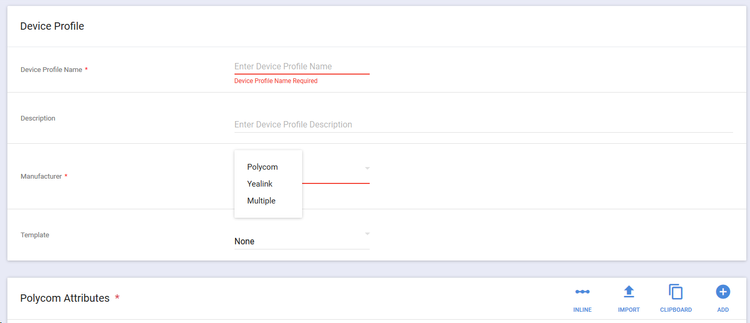For a mixed Polycom and Yealink environment review the differences at the bottom of this page.
In Device Profiles, you create new device profiles and manage existing ones. Each Device Profiles is a collection of 1 or more XML attributes that can then be applied to a Tag. There are two different types of device profiles: Polycom Pre-Installed Defaults and User Created Profiles. When you install EZ UDM Pro you will have the Polycom Pre-Installed Defaults available for use. The admin may choose to use them as is or modify the values to suit their needs. Note that UDM Pro supports ALL standard Polycom XML commands, which are parsed out during the firmware upload, but non-standard/user created commands are also supported.
...
Tags, described in the section Tags in this guide, are used in Device Profiles to associate a profile with any Location, Device Set, Model, or Bridge. Device Profiles can also be associated with the unique Global tag.
Tags are only displayed for reference. All tag management for associations, creation, deletion, and other management of tags functions is configured in the Tags selection.
MIxed Polycom and Yealink environment
Add a Device Profile
To add a device profile, do the following:
On the Device Profiles page, click Add. When creating the profile for a mixed environment you will have the new Manufacturer dropdown. You can select that the profile is only for Polycom or only for Yealink.
In addition there is a Multiple option with this you can add both Polycom and Yealink settings to a single Profile. This is the preferred option as the profile can then be added to a Tag and server the same purpose for both manufacturers device. An example would be the setting for your devices to poll for new configs; the setting for Polycom and Yealink are very different but by including them both in a single profile it is simple to manage. In the example below we can see two tabs one for Yealink with 4 attributes and one for Polycom with 5 attributes.