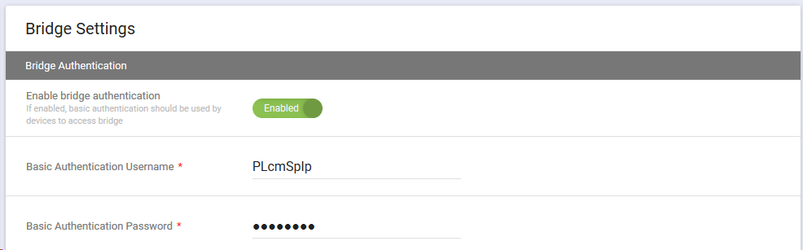...
Details on troubleshooting a bridge that might be experiencing problems can be found in the Appendix of this guide.
Any changes, additions or deletions in this section requires you to save your changes by clicking Save in the upper right or Cancel to discard your changes (handy if you find you've made a mistake or have made changes to the wrong section). A pop-up on the bottom of the screen will confirm the save was committed, and clicking Cancel will warn that you will discard your changes. Click Proceed to continue with the cancel, or click Cancel to confirm that you did not intend to Cancel.
Bridge Settings
Bridge setting displays information on settings for a bridge.
Bridge authentication
By default UDM Pro bridges do not require the devices connecting to authenticate. For additional security you may want a device to logon to the bridge the default values for a Polycom device are PLcmSpIp. As this authentication is well known, we would recommend you set your own username and password. You can tell the devices the credentials to use by placing the username and password in the DHCP option 160/161 URL http://username:password@bridgefqdn.com.
Devices connected to this Bridge
...