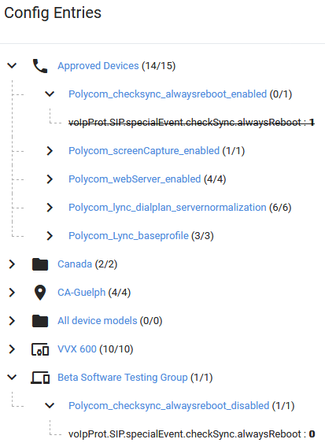...
- Media access control (MAC) address – MAC address assigned to the device
- Note – A text field that you can type notes to administratively describe information
- SIP URI – Session initiation protocol uniform resource identifier (SIP URI) used for the SIP protocol to communicate with the device over TCP/IP
- User - User account for the device
- IP Address – The assigned network/host address for communication with the device over TPC/IP
- Model – The detected model of the device
- Location - The location the device is located in
- Software – The detected software version currently on the device
- Last Seen – Time since the device last queried or checked for updates by way of a provisioning bridge
- TimeZone - The timezone for this device if assigned
- Approved - Is the device approved
Bridge this device connected to
...
- Bridge Name – The name of the bridge, as communicated to EZ UDM Pro, at the time of the bridge registration
- Version – The software version of the bridge
- Note – A text field that you can type notes to administratively describe information
- Devices - The number of devices connected to the bridge
- Status - Is the bridge approved
- Last Seen - the time elapsed since the bridge last connected successfully to the server. This is normally only a minute or 2
Device Profiles
You can assign a device profile directly to a device to override all other settings by adding it at this level
Software
You can assign software to a device to override softrware applied at other levels
Speed Dials
You can assign a Speed Dial directly to a device to override all other settings by adding it at this level
Device Logs
Logs that the device makes available to EZ UDM Pro through the bridge. This section is populated only if files are available.
If logs are available, you can do the following.
...
These list the Tags and Device Profiles contained in them that are applied to the device. The tags can be expanded to show the Device Profiles which in turn can be expanded to show the parameter in the Device Profile. The numbers in brackets indicated the number of entries applied out of the total number. For example (14/15) indicates that 14 entries were appied from the group and 1 will have been overridden by other Device Profiles further down the list. Entries that are over ridden are shown as crossed through, using the filter command you can display all the places a parameter is and if it is overridden.The screen shot below shows the example where the voIpProt.SIP.specialEvent.checkSync.alwaysReboot is initially set to 1 and then changed to 0
Actions
There are three actions that you can perform on your devices.
...