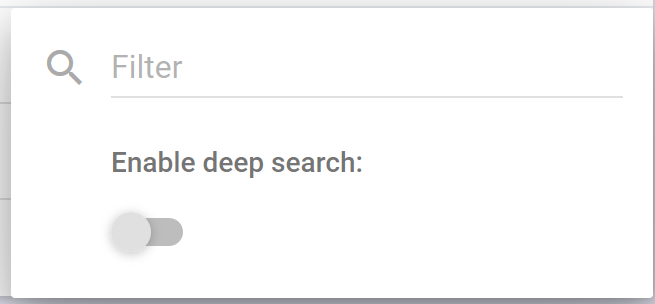The ability to filter and sort on your screens is a feature available throughout UDM Pro the Ranger screens.
Filters
Filters enable you to search a list to view an exact entry or subset of entries.
By default the filter searches the values displayed in the list, by selecting the "Enable deep search" switch you can search for values within the entries that are not displayed.
To filter the entries click Filter and in the text field start typing the value you want to search for.
Note that the The list of profiles results is dynamically reduced the more you typeWhen you have a filter list in some cases you can select multiple entries and select an action like delete.
To clear your filter criteria, click the 'X' at the right side of the text field
Sorting
In addition to the Filter feature, you can sort columns in a list which have the two arrows icon beside the column title. To sort a column, ascending or descending, do the following:
...