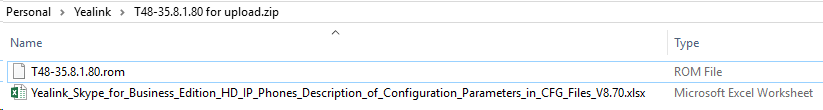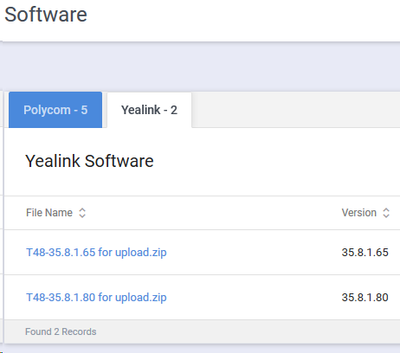See the Yealink section at the bottom of this page for specific requirements for Yealink devices.
Software updates are provided by Polycom the manufacturers on a regular basis. We recommend you create a process for the regular updating of the Polycom software.
The latest version of the software for VVX can be found here on the Polycom Support Site and for the Trio's here on the Polycom Support Site. When selecting the version to use for the VVX we recommend using the SPLIT version rather than the COMBINED. The split file uses significantly smaller files to update the phone and therefore reduces the bandwidth requirements when performing software updates.
...
We recommend deleting unused software packages when the last device that is using a given software has been upgraded to a newer or different software.
Note! Deleting software that is in use by devices deletes all references and the source files for the software from EZ UDM Pro. Devices will continue to operate normally. However, you cannot deploy the deleted version of software to other devices without uploading the package into EZ UDM Pro. Due to all references to the software being removed, the software deployed to devices that was deleted
To delete a software package, do the following:
...
- Version – The version of the software, determined by attributes in the package
- File Size – Size of the package as uploaded
- Status – The status of the package after processing
- Readme – If there was a readme file in the package, the file is displayed. You click Read More… if the size of the file exceeds the size of the pane in the Readme dialog
- Any Tags associated with the Software
Yealink Software
The latest version of the software for Yealink can be found here on the Yealink Support Site. When selecting the version to use be aware the are multiple versions of devices in some case with some being for IP telephony and some for Skype for Business or Teams.
As well as downloading the ROM file you must also download the matching "xxxxxxx Description of Configuration Parameters in CFG File_Vxxx.zip" file which is under User Documents for the device you are downloading firmware for. The configurations zip file contains an Excel XLS file that has all the attributes available for a specific firmware version. We require that you create a new ZIP file with an appropriate name and included the software .rom file and the .xls file for that version. This can then be uploaded exactly the same as for Polycom.
For a mixed Polycom and Yealink environment the Software will be in tabs.